YouTube has become a part in everyone’s life. Everyone has their own skill, which is hidden, and many people have not enough courage to expose their skill and talent. In this modern life there are many platforms which give a stage to highlight our talent. YouTube has grown as one of the best platforms for people to expose their talent to words. YouTube has brought many people to lame light. Now let us know How to start YouTube channel for you guys.
How to start a YouTube channel:
To start a YouTube channel, one needs a Gmail id. Having a Gmail ID is the most common thing now-a-days because of the smartphones everyone has Gmail ID, and every phone has YouTube. So, everyone who wants to start a YouTube channel can open the app on their phone. Go to the profile section and we can see the option create channel just below your name. As shown in the screenshot below.
After that we land on the page where we can give name to our YouTube channel. We can also set a profile image to our YouTube channel. By clicking down the create channel button we end up having channel on Gmail.
The journey of YouTube channel has just started, lets know many more things which helps in shape your channel.
Starter pack of YouTube channel:
The name of the YouTube channel can be anything which you like to have. But make sure the name should be unique such that searching that name your channel should be visible easily. Select a unique name which boosts the channel.
We need to decide the niche of YouTube channel, which means on what thing you want to create a channel. It may be cooking, dancing, tech content, story content, short films and many more. Niche also decides how good our channel reaches people.
We should have a mic for better recording, this is also purely based on your choice and niche which you have chosen. If the niche you have chosen has more outdoor work. Then having a mic is preferred. At initial days we can able to manage with phone, but people see quality content and quantity of content. So, we need to take care of both things.
If your niche is an indoor content creation, preferred we can have a stable single colored cloth background which looks good. Even if we have a beautiful background of wall with which we can proceed. This gives a natural frame to the image and looks realistic.
Lighting is the next biggest thing in YouTube. As we have seen after the Jio revolution of the internet people began to run for quality of content rather than quantity of content. Every viewer in YouTube wants to see in max quality. So, lighting places a crucial role in YouTube video recording. We should have a good lighting source on our face so we can expose ourselves well in the frame.
Video recording:
As I have said we can record videos in any type of phone. Because in recent years even the budget smartphone has the good capacity of video recording and capturing the colors in the frame. So, recording in the available device is the most recommended thing.
For video recording we need to have a phone stand to hold the phone for the required height of the frame. We need to set the distance of phone and our sitting position as per the appearance of frame.
Fancy stuff:
These are the things which do nothing but add some aesthetic look to your frame. Mostly keeping a property which is related to the video which you are recording. Most commonly plants in the background of the frame seem to be good in a mental way.
Keeping small properties on the foreground which means on the table, such as desk lamp, speakers, books, something which makes the look and feel better to the frame. These things are not mandatory, but this brings some good vibes to the user.
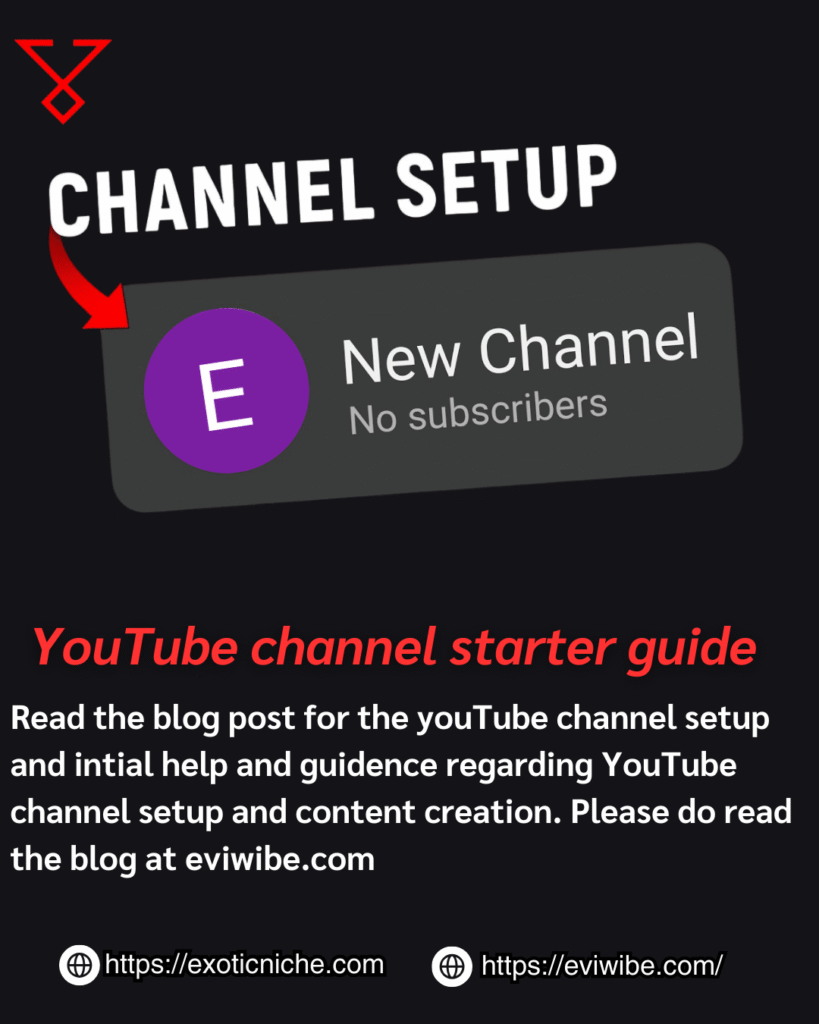
Now let us get into the backend of YouTube video:
I hope you guys were confused about the word backend of YouTube channel. But it is true, there is much more effort and talent hidden in editing the video. Editing is a biggest time taking work to get an amazing output.
But for the basic starter pack we do not need much time in editing. It takes a lot of time for transitions; some small effects work. So, in the initial stages of YouTube, one need not spend money on more time on that. This is my opinion; it may differ with others.
VN editor and cap cut are sufficient for the initial stages of YouTube. I personally used VN editor for editing YouTube videos. VN has the basic requirements that an editing app needs. It has transition effects, key frames to make things look like they are moving. Freeze effects, slow motion is between the video and fastening the video.
These basic things are sufficient for recording the basic starter video in YouTube. As I have mentioned, people prefer quality over quantity, but sometimes if your content is good and informative people leave the quality a side and support everyone with the quantity of the content. So, our focus should be on the quantity of the content which we want to deliver.
Canva for YouTube channel:
This places another crucial role in a YouTubers life, thumbnails are the main eye trigger points for the clicks in YouTube. How good the thumbnail looks that much traffic gets triggered to your content. So Canva is the free source platform which gives you the full freedom and options to create a thumbnail.
Music for YouTube:
If some of your videos require any kind to engage viewers, we cannot use any music which we wanted. Using such a type of music is a copyright issue. There are some websites which provide you with many music options with copyright free.
Apixaban is a website where we can get copy right free music. And their many YouTube channel’s which gives copyright free music.
If You wanted to create YouTube channels with travels, food explore such type of outside studio contents. Then you should take some more extra steps.
Starter for YouTube channel outside content:
The Mic should be good because it reduces the noise of the people and other noise in cities. Or else we can give voice over to the video which is not preferrable. Only some niches are getting success in such kind of voice over.
Then after having a nice mic also, we can encounter huge disturbances in the mic. So, we need to have a good editing app which can reduce the noise.
I personally use Final cut pro iPad version which is good at noise reduction. Other free centric apps are not able to perform this well. This Final Cut Pro costs around ₹499 per month.
Final Cut Pro has also had some additional features where we can able to edit the video a bit ahead. If one has the MacBook, then the Final Cut Pro is a beast in it.
So, guys, by these basic things we can be able to start a YouTube channel. One can start the channel without so many things which I have mentioned. But remember these are only my opinions for starting a YouTube channel. One can even start with a mobile phone and get success in no time.
So, I think I have provided all the things which I know as a small YouTube content creator. Hope you guys get some input and benefits from this blog.
North Sentinel island the last land of untouched people in world.
Pixel 9a the new phone launched from google.
Aliens Found!! Get the amazing news about aliens.
Gadgets for all techies are here, just check it out the fancy stuff.




3 thoughts on “How to start YouTube channel to do want you want in life.”